 This is the photo we are going to fix (can be downloaded at the bottom of this blog). To find out how our challenge will work, read on... This is the photo we are going to fix (can be downloaded at the bottom of this blog). To find out how our challenge will work, read on... When photographers post-process their underwater photos, you might be surprised to find that there is a lot of room for artistic interpretation. A photo I colour correct today might look completely different from the same one I already processed last month. Variations in the “look” of a processed photo between different photographers are even wider. There is always room for some artistic expression without actually making any changes to the content of the picture. ...and when you like what another editor/photographer has done to a photo, you can ask them what they did in the comments section - we can learn from each other! Colour Correcting Tip "When the human observer focuses on a subject, it is more colourful, vibrant, and has more contrast than the rest of the scene, meaning everything in the periphery is a little less colourful, and flatter. The camera makes no such distinction, so some photos may benefit from some subtle adjustments mimicking the nature of human vision in order to highlight the subject. Or not. Whatever – you are the artist." Below illustrates the potential for different types of processing, and each conveys a different mood. You decide how colourful or saturated your image is going to be, and how harshly will the detail be sharpened? How much contrast do you need to convey a feeling? Everyone has their own style and preference. Sometimes mine changes from day to day! The Proposed Challenge Here’s how it works. I have posted a file for you to download (at the very end of this post). There is a RAW version, plus the JPEG version from the camera. If your software version cannot support RAW processing, don’t worry, just work from the JPEG – it will be fun to see what you can do! Colour correct the image the way you would fix up one of your own. Save it, and email it to me with a brief note describing the software you used. If you do not want me to use your first name, you should indicate what name I should use when I post your pic, like “Logger-head Larry”, for example. The Rules There aren’t any stinking rules! Well, hardly any – this will be a manifest of your artistic expression, but please maintain the original content. Removing spots and silt are ok, but cloning sharks, or cutting and pasting other image elements are not. Maybe that's a different challenge for another day... 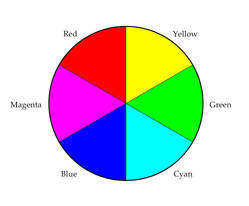 Colour Correcting Tip "Removing a colour cast often means adding the complementary colour in order to neutralize it. For example, if you are at Shanty, and there is a green colour cast, you would add the complementary colour of green, which is magenta - see colour wheel (Naturally, because we KNOW that we lose red as we descend, that is a good place to start!)." The Practice Challenge Results: Below is our "pilot-project" to show you how it will look. I asked a couple of people to help with this experiment to see what would we would get with this file of a shark in the Bahamas, and they graciously accepted the challenge.
Colour Correcting Tip "EVERY TIME you SAVE as JPEG, data is lost, and quality is REDUCED (opening and closing is fine, it's the SAVE function that runs the compression algorithm). When editing photos, save a COPY of your original (you always want to keep your original) as a TIFF lossless file, and edit that." ...THE SUBMISSIONS:  Christian C. Photoshop - working from the JPEG file Water maintained its blue colour, and the green cast in the shark has been eliminated. Some colour and contrast has even been added to the divers in the background! Vignetting adds some depth.  Bob B. Lightroom - working from RAW Water is a little more cyan, which is acceptable for the colour of water (pink and magenta is not), and the green cast in the shark has been eliminated. Shark has been brightened up.  Jill Lightroom - working from RAW A bit darker, vignetting added. Colour cast removed from shark, and HSL sliders used to remove the pinky magenta from the water (aqua and blue hue adjusted). Shark was selected with adjustment brush to make edits selectively on her. Colour Correct Challenge CCC#01 (the RAW files created by my Sony A6000 camera are called .arw) Use either one:
Deadline for the Colour Correction Challenge: JUNE 16, 2018
Email your result with Name (or alias) to go with picture, software used, and a brief description of what you did, to: [email protected] Results will be posted in the following blog, and in our July newsletter! Should be fun!
1 Comment
|
FlickrAlbumAuthorsJill Smith Archives
January 2024
Categories
All
|
||||||||||||||||
Our Services |
Company |
SupportOur Blog
|
|
Copyright © 2014
|
Newmarket, ON
|
(905) 898 5338
|
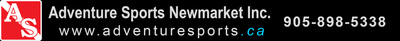





 RSS Feed
RSS Feed

